Free Tools #
Free, easy-to-use and fast tools, without having to download anything. Everything to make your day-to-day life simpler!
Screen Recorder #
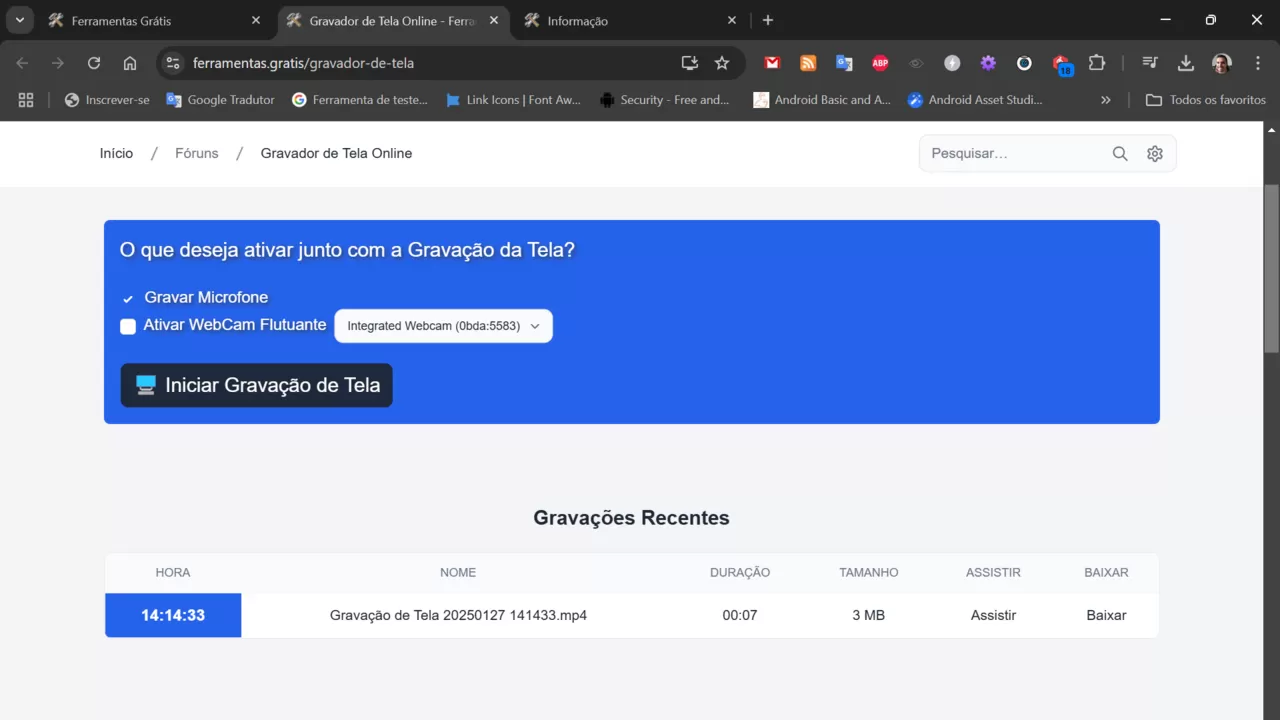
Screen Recorder is a screen recording tool, features are diverse: record your desktop without watermark for free.
CamDesktop Floating Webcam #
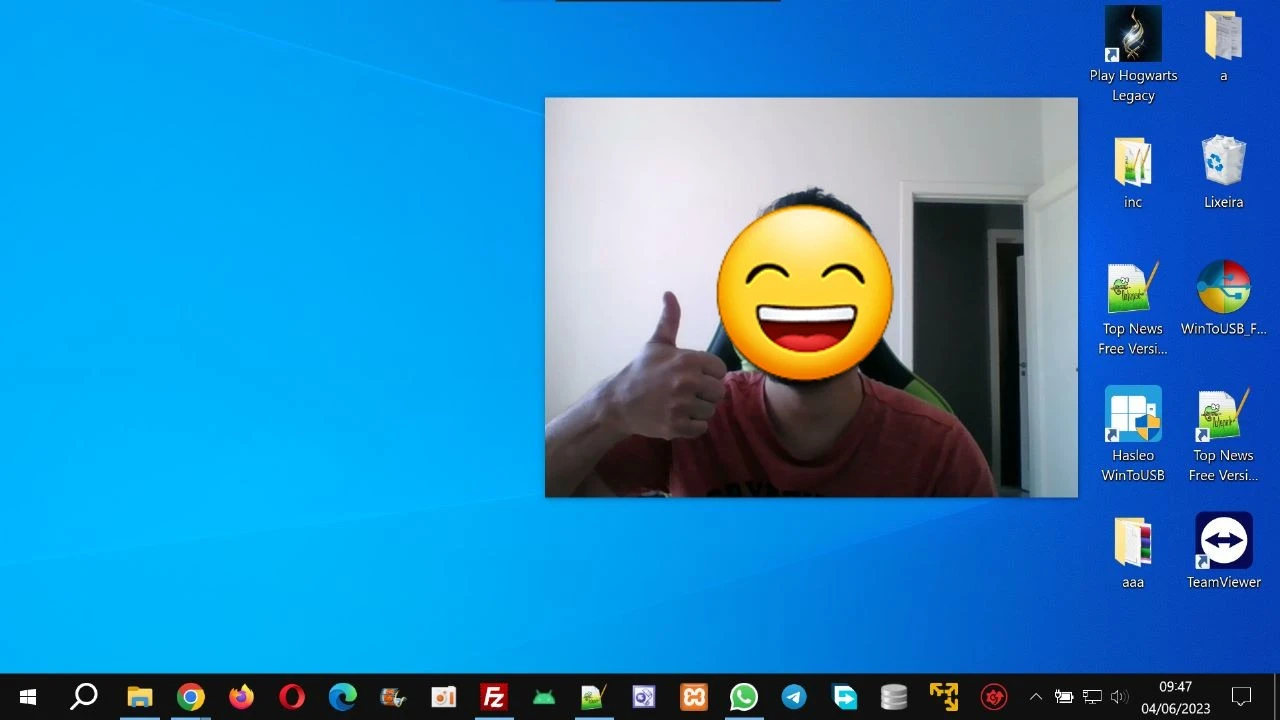
CamDesktop it is a Floating WebCam Widget for Desktop and Mobile, the features are diverse: change webcam dimensions/resizable, full screen mode, save photos just by pressing space.
Video Editor #
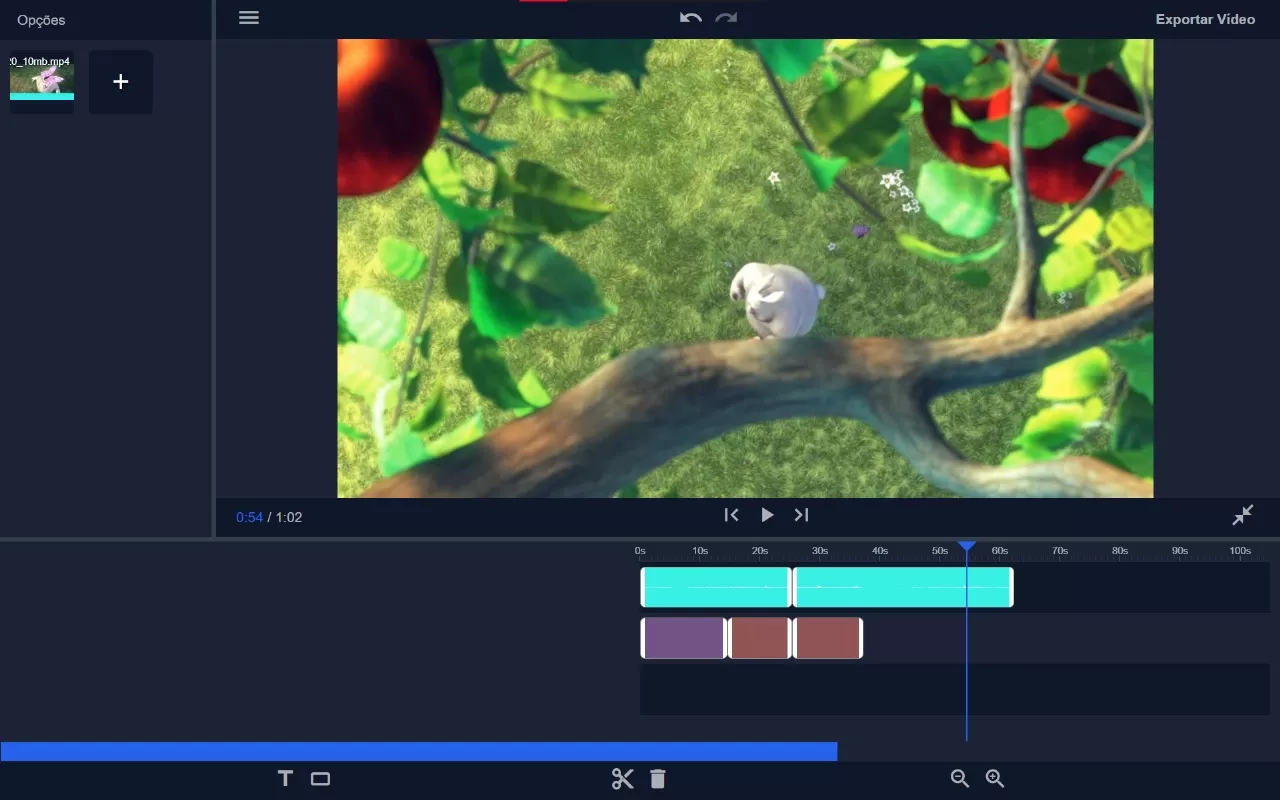
Edit your videos online, hassle-free! Our browser-based Video Editor gives you the essential tools to quickly and easily cut, combine, and enhance your videos.
View YouTube Video Thumbnail #
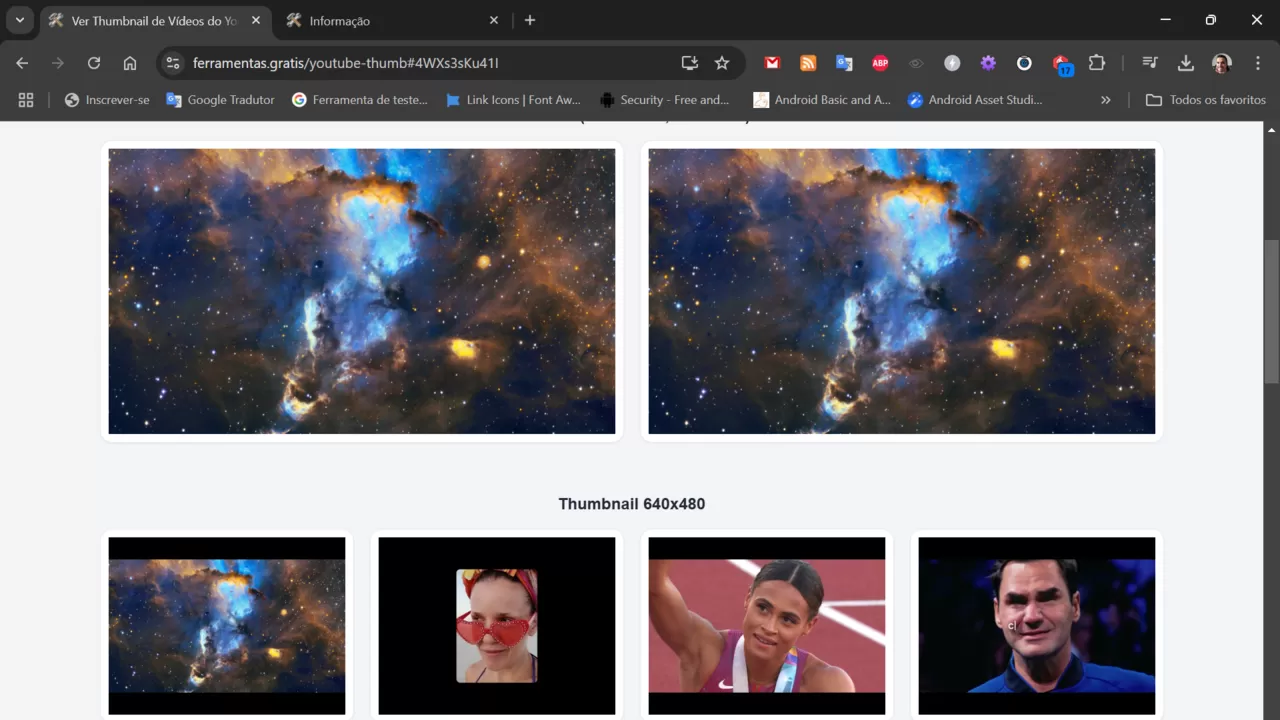
Download or view thumbnails of any YouTube video in multiple different resolutions and formats with our simple and elegant YouTube Thumbnail Viewer.
Lorem Ipsum Generator #
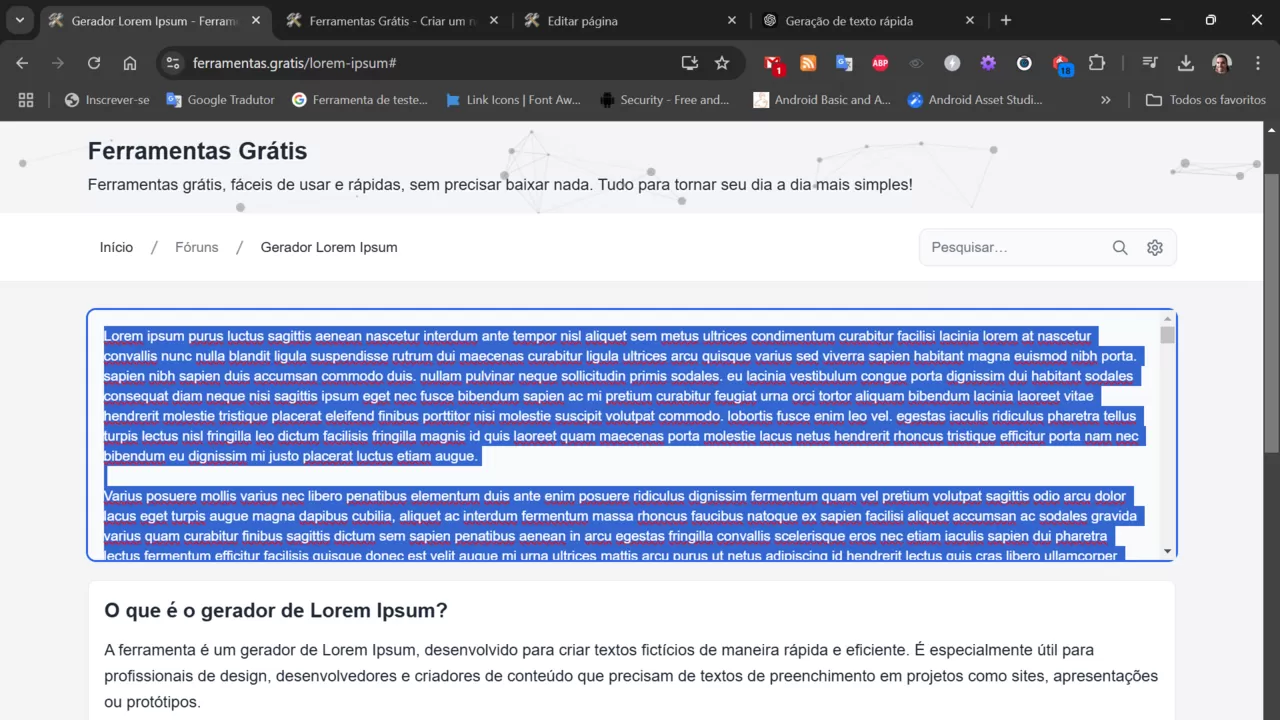
Create dummy text quickly and easily with the Lorem Ipsum Generator to fill your projects. Choose the number of words or paragraphs and generate content without complications. Ideal for developers, designers and content creators.
URL Obfuscator #
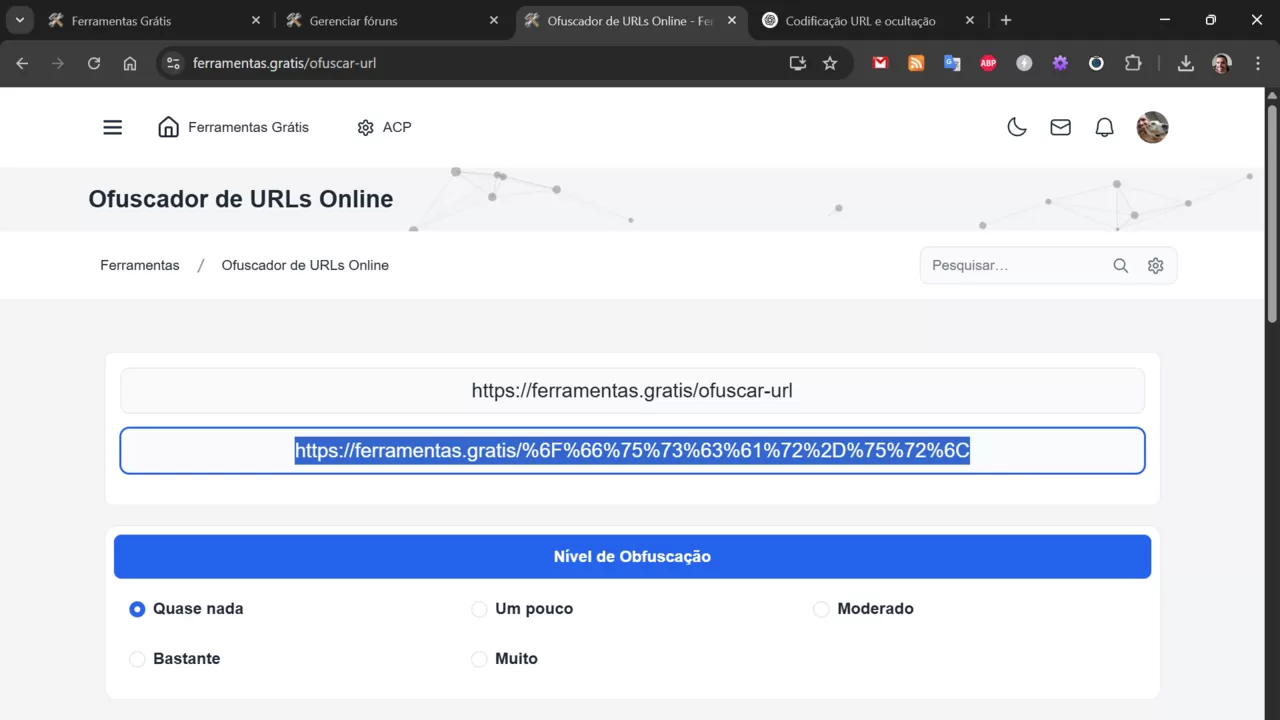
Hide plain text in plain sight by URL/percent encoding each letter even when not needed using our URL Obfuscator.
Step by Step Tutorials #
- How to Give Camera and Microphone Permissions in Chrome on MobileHow to Give Camera and Microphone Permissions in Chrome on Mobile If you are unable to use the phone camera on CamDesktop, here is a simple tutorial on how to enable camera permissions. Go to the CamDesktop WebCam Floating Online. Then tap the page info icon on the left side of the address bar.
- How to give Camera and Microphone Permissions in Chrome on PCHow to give Camera and Microphone Permissions in Chrome on PC If you are having any trouble giving CamDesktop the camera permissions, follow the steps below. Enter the CamDesktop Floating WebCam Online Then tap the View site info icon on the left side of the address bar. A window will open showing some information, enable the
- How to Export Your LinkedIn Resume to PDF: Super Easy Guide!How to Export Your LinkedIn Resume to PDF: Super Easy Guide! If you need to have a copy of your LinkedIn resume in PDF, whether to send it to a job opening, keep it in your files, or print it out, this tutorial is for you! We explain everything in a simple and quick way, without complication, so that anyone can do it.
- Microphone Lowering By Itself (SOLUTION 2025)Microphone Lowering By Itself (SOLUTION 2025) [Microphone Lowering Alone (SOLUTION)] This fixed volume control tool makes it possible to adjust and lock the microphone volume to predetermined percentages. Users can choose from the following options: 10%, 20%, 30%, 40%, 50%, 60%, 70%, 80%, 90% and 100%, with 100% corresponding to the maximum microphone pickup volume. With this fixing, you ensure that the microphone volume remains stable regardless of other factors such as automatic system chang…
- Installing and Configuring Ollama on WindowsInstalling and Configuring Ollama on Windows Ollama is a platform that allows you to run language models (LLMs) locally on your computer in a simple and fast way, without depending on the cloud. With it, you can download and interact with models such as LLaMA, Mistral, and Gemma directly via terminal or