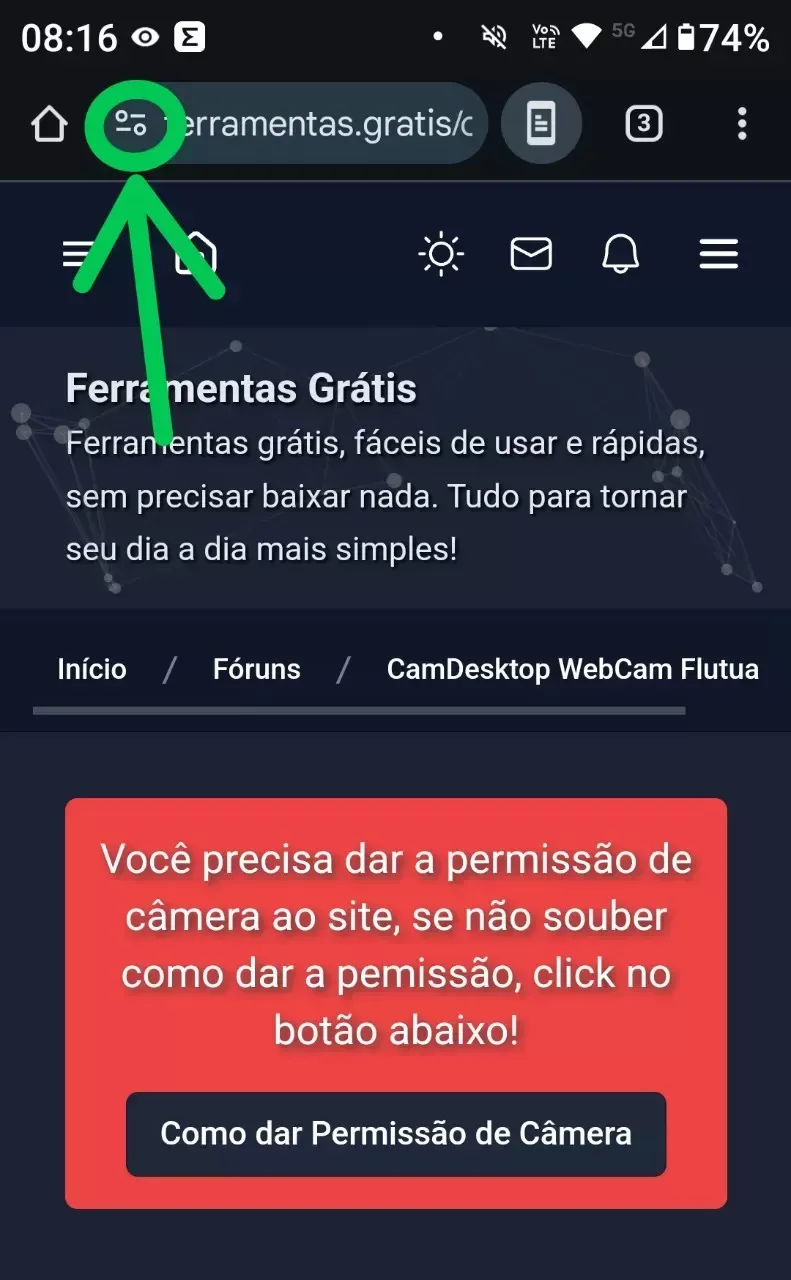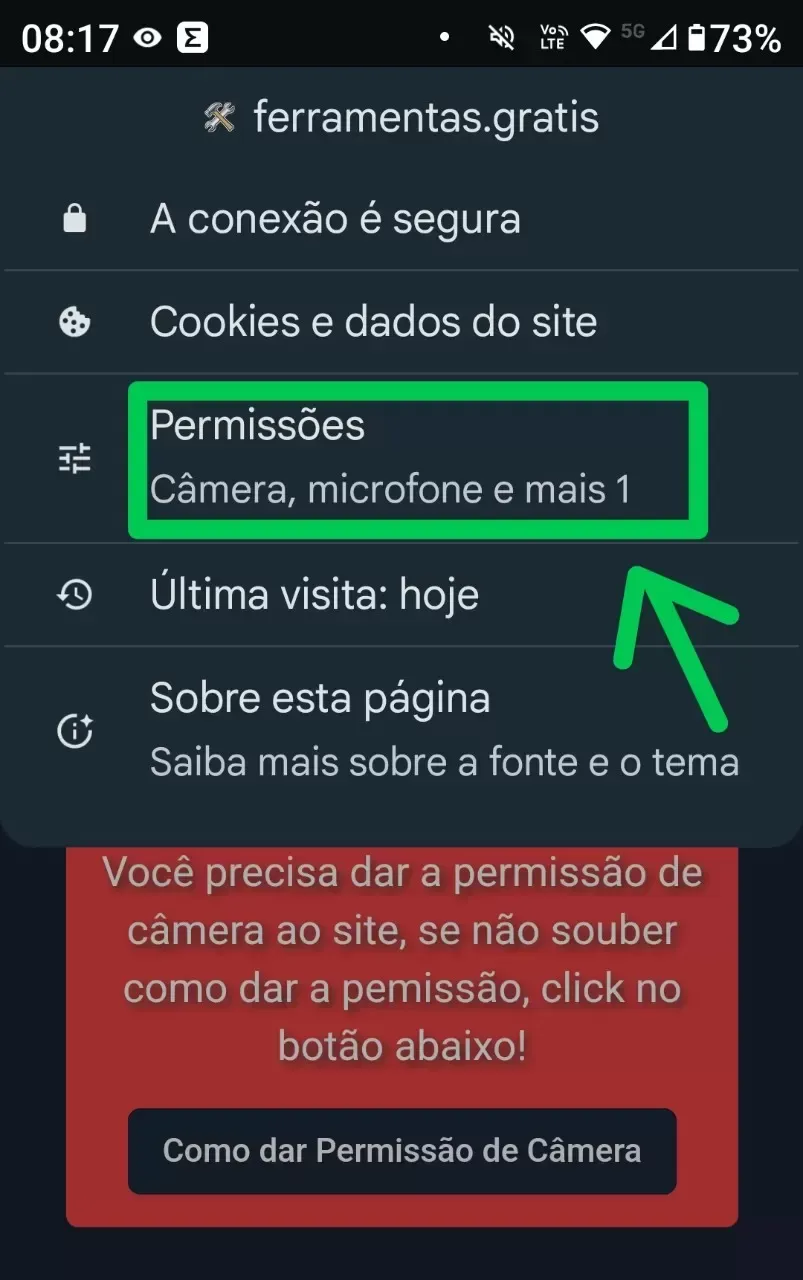How to Give Camera and Microphone Permissions in Chrome on Mobile #
If you are unable to use the phone camera on CamDesktop, here is a simple tutorial on how to enable camera permissions.
Go to the CamDesktop WebCam Floating Online.
Then tap the page info icon on the left side of the address bar.
A window will open, search for and tap the Permissions option.
In the next step, enable the permissions for Camera and Microphone.
Once that's done, now refresh the page and CamDesktop should work perfectly.
Watch the tutorial on your PC or Notebook How to give Camera and Microphone Permissions in Chrome on PC.